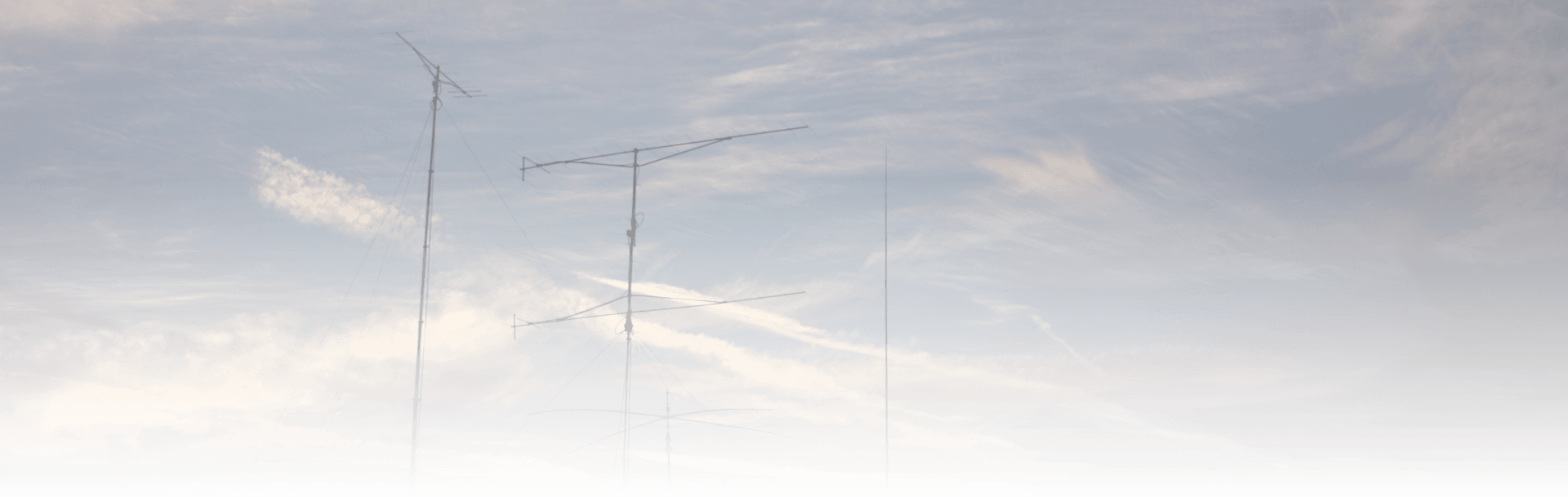
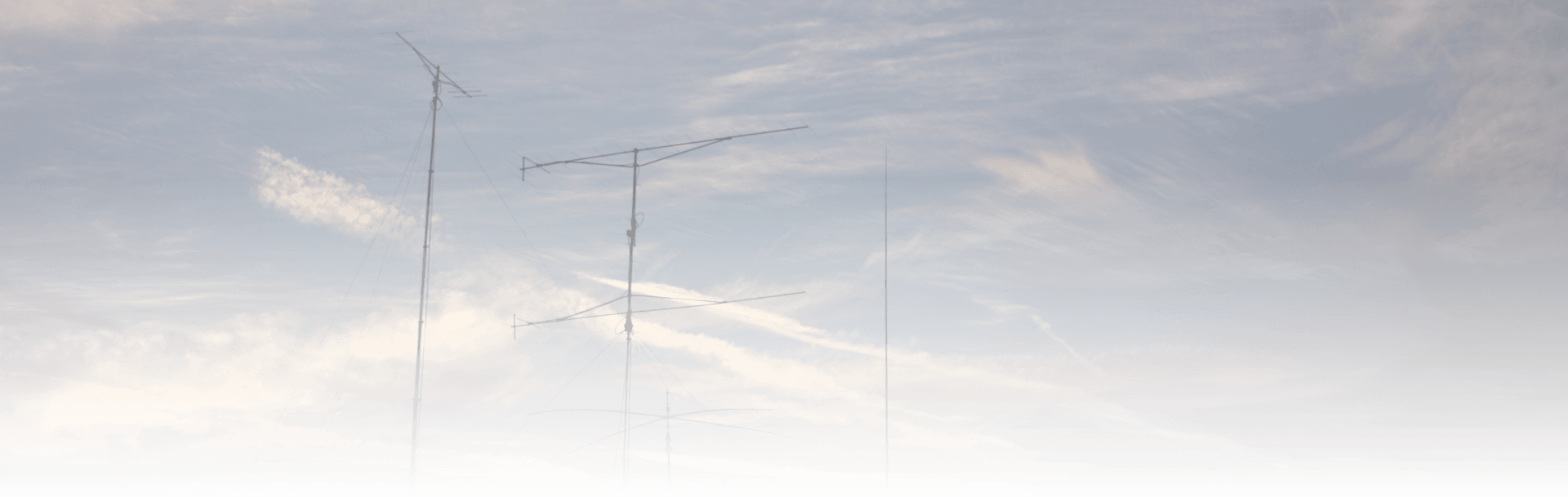
One of the things that keeps me occupied is acting as QSL Manager for the Camb-Hams callsigns - mostly GS3PYE/P and GM3PYE/P from our Scottish DX'peditions. I've spent the last few evenings catching up on a bit of a backlog of bureau cards, and in doing so, came up with a set of tips for anyone sending cards...
Starting off with something that bit us - make sure your QSL cards are the right size.
Historically, this has been described as "postcard size", but there's no standard definition of postcard size. We incorrectly went with 6x4", rather than the correct 5.5x3.5" (139x89mm) for our 2009 and 2010 cards, leading to the following problems:
Our newer cards are the correct size, and the RSGB website now gives much clearer information on the correct size.
Through some thought and software, I can process, reply to and sort about 500 bureau cards in an evening. One of the steps is to sit with a pile of cards in front of me, type the callsign, briefly check the QSO details, press enter, and move on to the next card - normally spending only a couple of seconds on each card.
One of the biggest slow-downs in this process is if I have to search the card the callsign of the station sending it. That may sound obvious, but remember that the side of the card facing me will be that with the QSO details - so if your callsign is only on the other side, it can double the time taken to do this stage.
A nicely designed card is a real pleasure to receive, and it's great to see the effort, artistic talent and creativity that goes into many cards.
However, don't get carried away and print your callsign in such an obscure font that I can't actually read it!
If you've made a couple of QSOs with the same station, maybe on different bands, try and include as many as possible on one card, rather than sending multiple cards to the same station.
This keeps bureau costs down, and generally avoids wasting resources, so when designing your cards, allow plenty of room for more than one QSO.
Our outgoing cards can handle up to four QSOs per card. If I receive a card from a station, I tend to reply with the details of all the QSOs in our log, as often the card for other QSOs appears shortly after in the pile!
This specifically applies to the sort of operations that I manage, but it's worth bearing in mind: each year, we go to a different island, and each year's operation has its own QSL card design. So if you've worked us once in 2009, and again in 2010, that will need two cards.
When I'm replying to cards, the first step is to separate the incoming cards by operation, then work through a pile of cards for one operation. This poses something of a problem when a single incoming card needs two cards in reply - I need to remember which card I've sent, and instead of moving it to the "done" pile, move it to the next "incoming" pile.
This last tip won't apply to all DX stations you send cards to, but it's worth considering.
(I should point out that if you do combine multiple years on one card, I'll still reply to you - it's just a preference on my part as it significantly eases the workflow!)
Finally, here's my lounge floor earlier this evening, with just short of 2000 cards sorted by DXCC entity, before being packed up and sent off to the bureau:
(I'll leave it as an exercise for the reader to guess which single country makes up nearly a quarter of all the cards! Guesses in the comments section below...) comments powered by Disqus