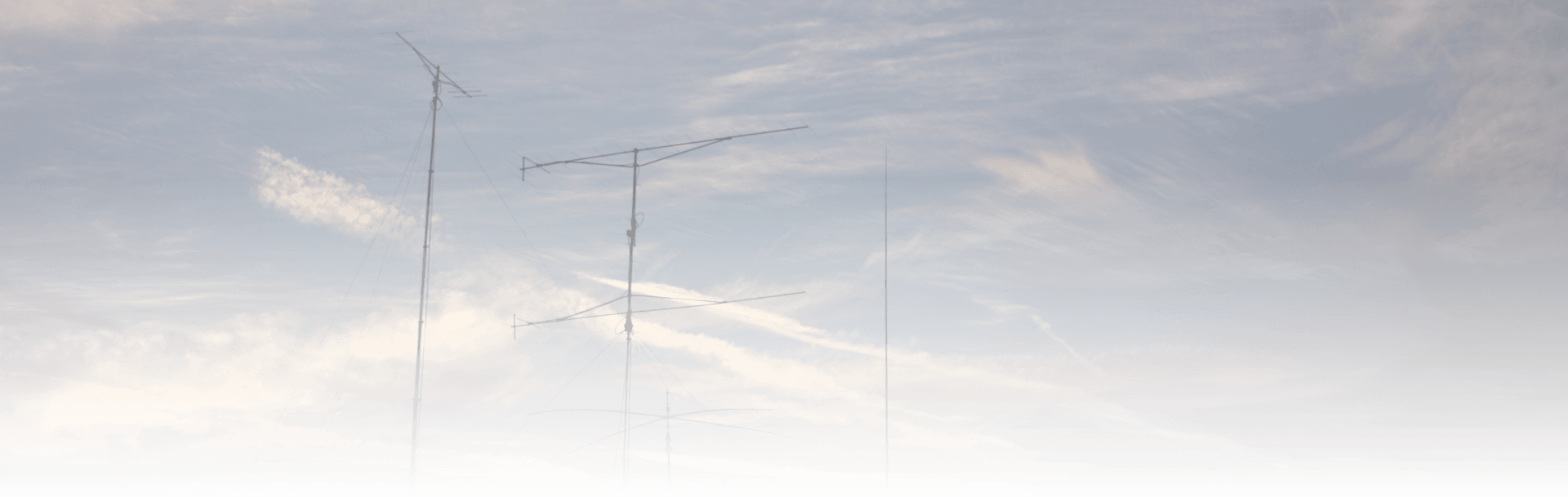
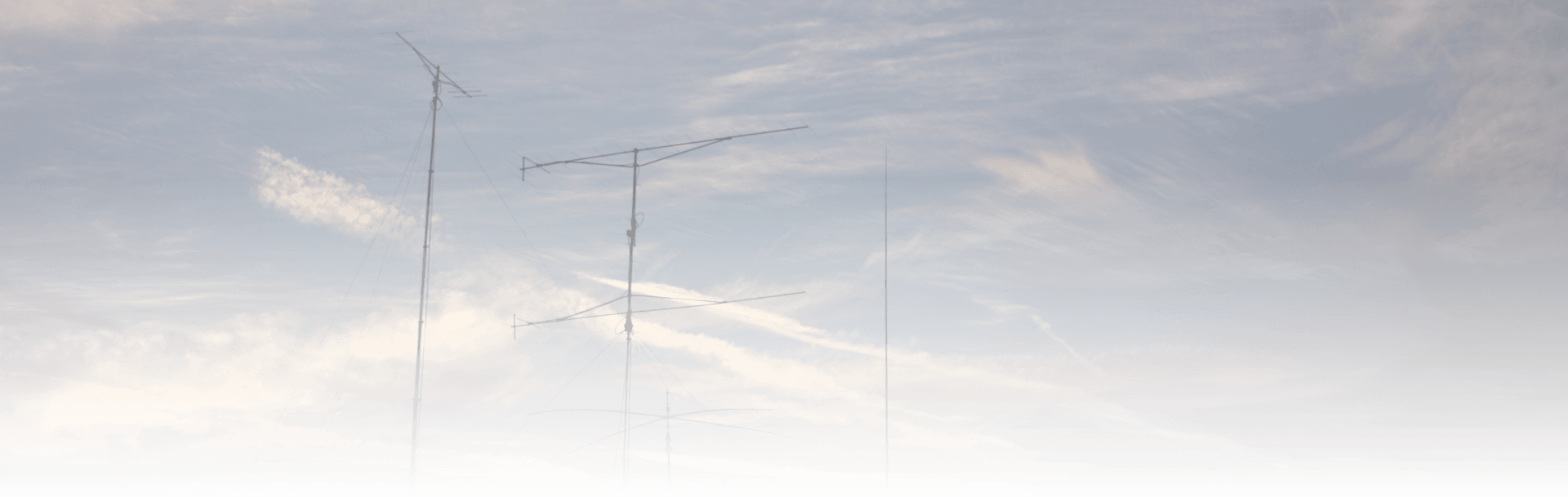
Amazon's EC2 provides a very useful virtual machine import and export service that lets you move VMs from your own virtual environment into EC2 and vice versa.
I've used this with good success in the past - at Redgate, we have a standard VM we use for demonstrating our products, which needs to be run offline on laptops at various events, but hosting it in the cloud gives us useful flexibility in situations where we do have a good internet connection.
For our previous Windows Server 2012-based image, we've round-tripped it several times with no problems, but a recent export of a newer 2012 R2 image gave this error on its second boot:
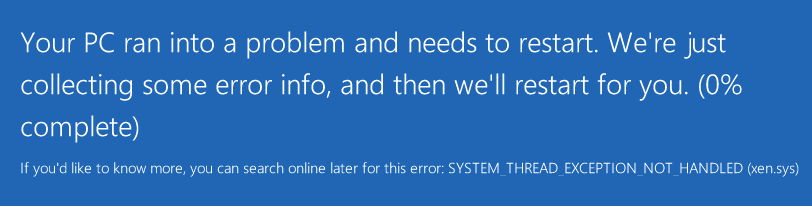
Subsequent boot attempts had the same problem, though Safe Mode worked OK.
Skip forward several frustrating hours trying to work out how to fix this, and with some invaluable help from the wonderful Clive, here's the somewhat dirty fix:
This removes the Xen filter driver (Amazon EC2 uses the Xen hypervisor), which for some reason seems to confuse Server 2012 R2 running under VMWare Workstation, at least.
Disclaimer: I've not tried re-importing one of these VMs to EC2 after removing the Xen filter driver. My assumption (hope?) is that on import, the Amazon PV driver will be re-installed and put it back, but you may want to check this.
comments powered by Disqus